Go to the official campaign page: www.justgiving.com/campaign/100k4aday
Click “Start Fundraising” and log in or create a JustGiving account.
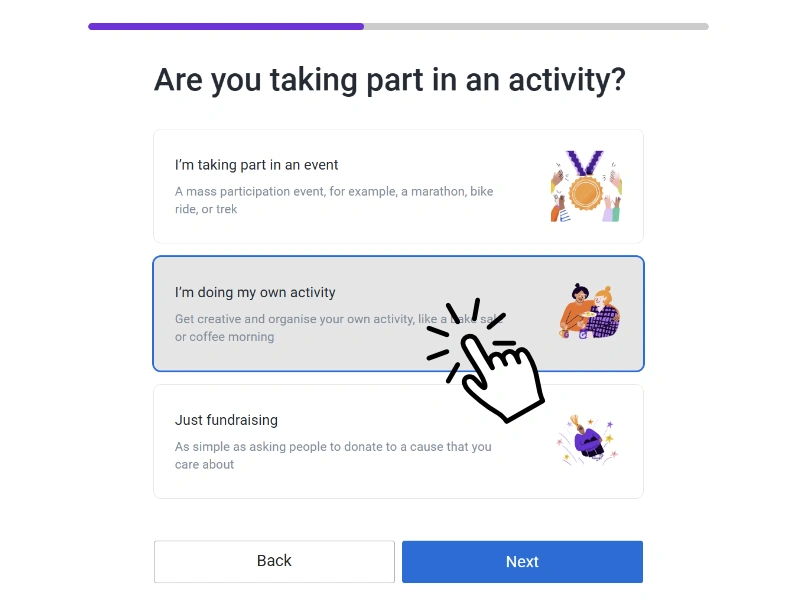
Then choose “Personal Run/Marathon”.
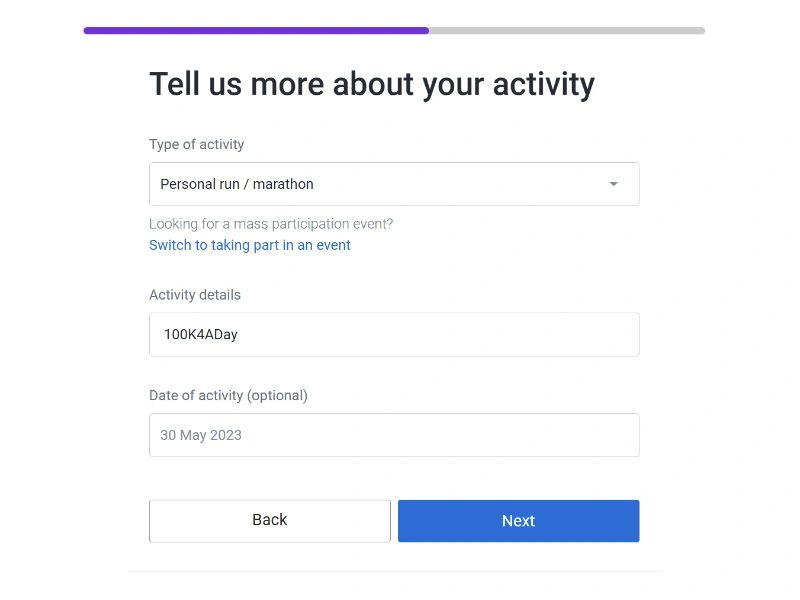
You can add a date if you like.
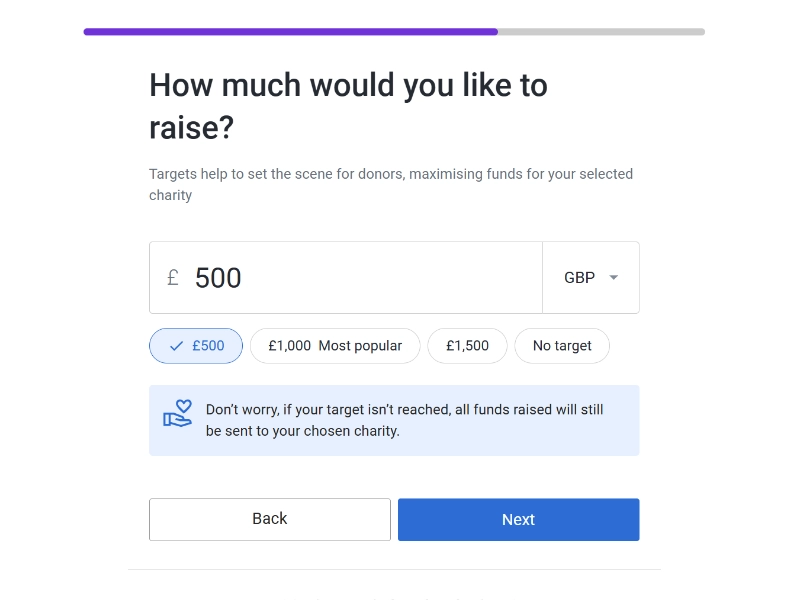
Add a short message about why you’re taking part, then follow the steps to complete your profile.
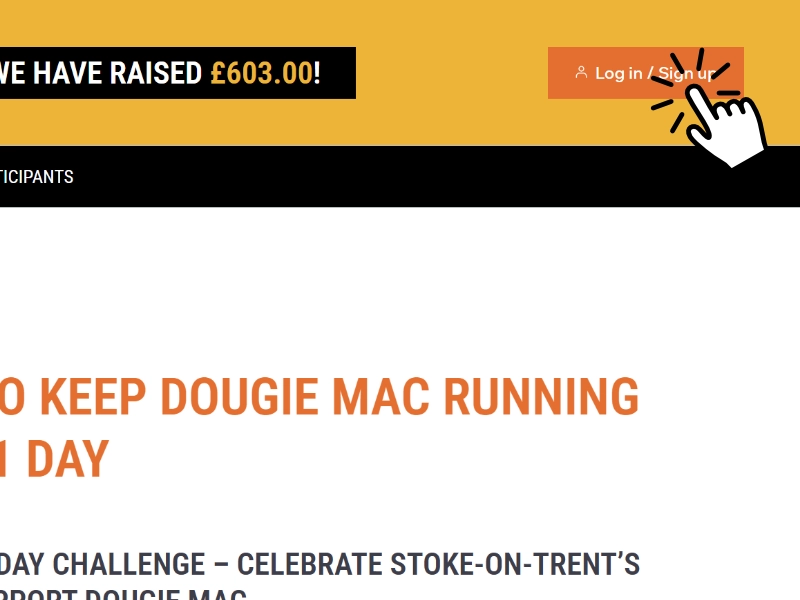
Click the Login / Sign Up button on the top of page and proceed to registration. Check your email for a confirmation code and enter it to activate your account.
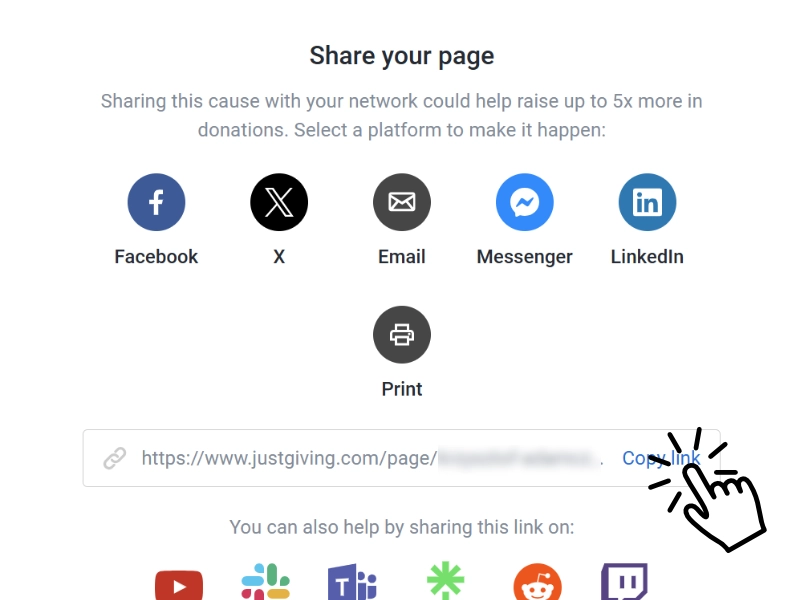
Find the "Share your page" section and click "Copy link" to copy your JustGiving URL. Then go back to 100K4ADay website.
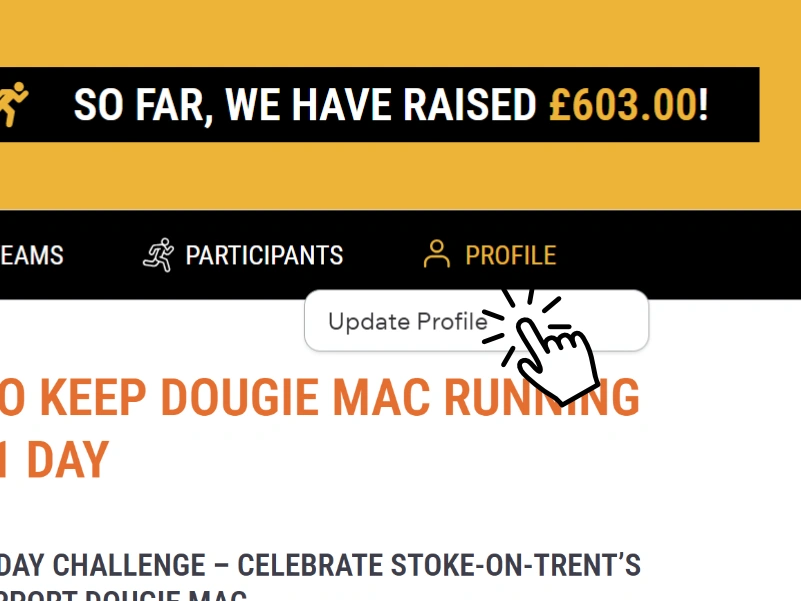
Make sure that "Are you raising money for us on JustGiving?" option is active.
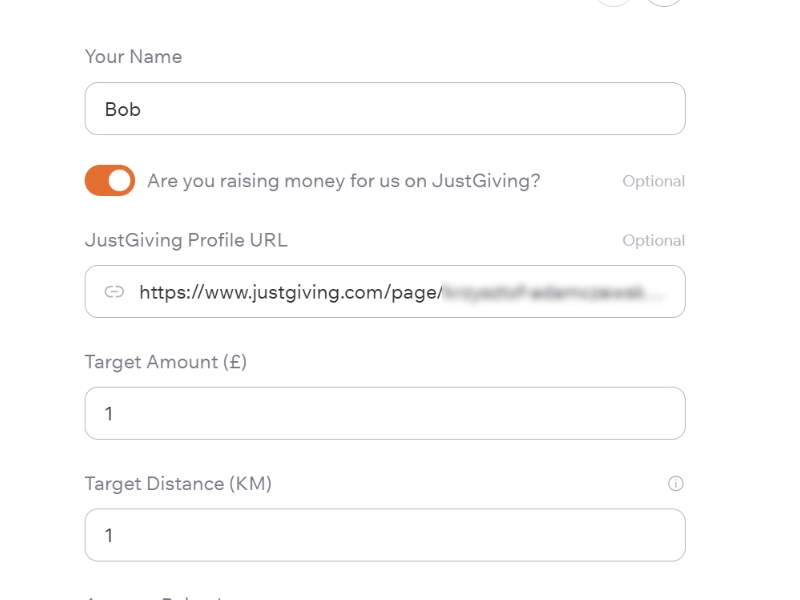
Update your targets and click "Save changes".